Use the Interchanges worklist to resend interchange files. This list displays claims batches sent from the NHS mailboxes associated with your practice, and provides the status and associated mailbox information for each interchange, as well as details about any errors experienced during transmission.
Note: Interchange files should be resent only if the previous transmission attempt failed, or if the action is requested specifically by the NHSBSA.
To resend an interchange file:
- From the Location or All Locations tab, select NHS Claims > Interchanges. The Interchanges worklist is displayed.
- To resend an item, select it in the list and click Resend Interchange.
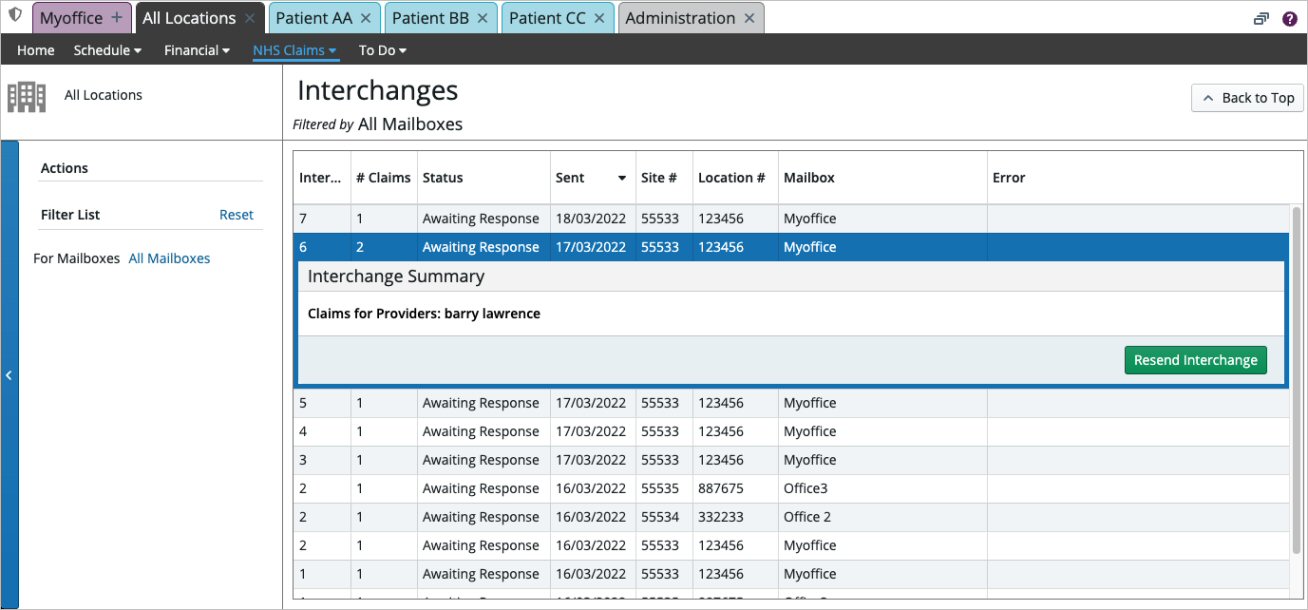
The Send/Receive NHS Claims window is displayed with alert messages.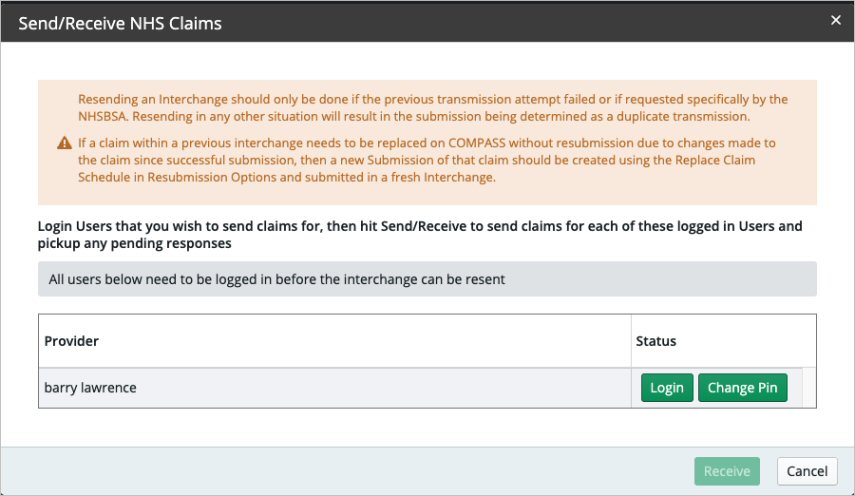
- Read the messages carefully before proceeding. You are prompted to log in for each provider associated with claims being resent.
- Follow the prompts to log in and continue. All included claims are resubmitted to the NHSBSA, and the associated claim statuses are updated to Sent.
Comments
0 comments
Please sign in to leave a comment.