Patient Bridge allows a user to see recent messages that have been sent to patients in multiple formats.
To access this reporting functionality:
- From the menu bar, select Communications.
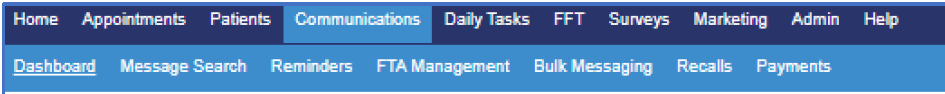
- Select the required message format.
- Adjust the filters as required on the left side of the screen. The default view is SMS messages sent.
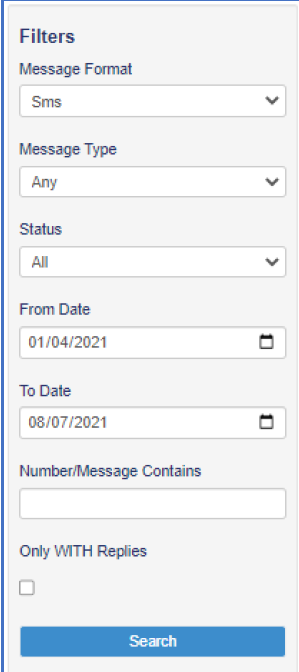
4. Click Search.
NOTE: A summary of all messages sent is also emailed to the practice daily.
Comments
0 comments
Please sign in to leave a comment.