To send a custom SMS message to a patient using Patient Bridge:
- From the menu bar, click on Patient Search.
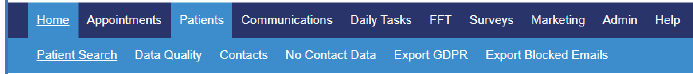
- Click the Actions button.

- Select Quick SMS. The patient's mobile number will be automatically populated.
- Select a template to send to the patient.
- Enter a message in the text field. This message cannot include any data fields or form links from Virtual Waiting Room.
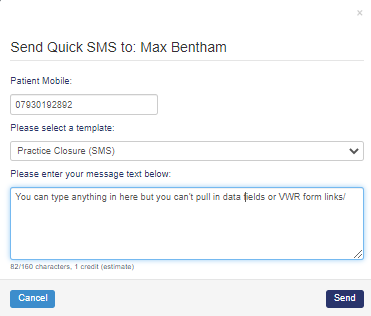
- Click Send.
Comments
0 comments
Please sign in to leave a comment.