Patient Bridge allows for the sending of recalls to patients based on preferred filter criteria.
This article describes how to send manual recalls using Patient Bridge.
- From the main menu, select Communications > Recalls.
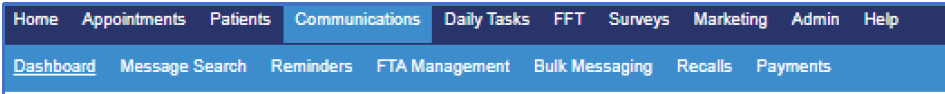
- Select Manual Recalls.

- Select either Dental or Hygiene recalls.
- Select the method of communication from the How would you like to send this? dropdown list.
- Select Yes or No for Exclude Previously Contacted.
- Select the date range to recall patients.
NOTE: The From date will be a date in the past, and the To date will usually be a date in the future. Typically 1 month ahead of today's date. - Click Find Patients to display a list of patients who are due to be recalled during the period specified.
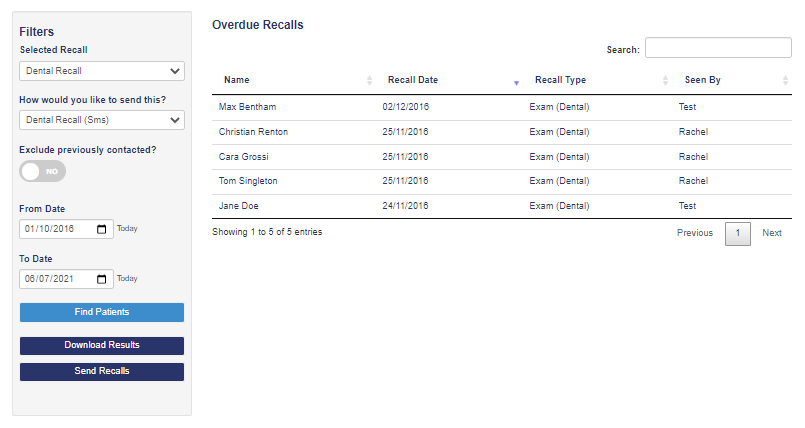
- Click Send Recalls to prepare the messages for sending.
- On the next screen click Send if you are happy with the number of recalls to be sent.
Comments
0 comments
Please sign in to leave a comment.