To turn off the SMS Reminders for appointments:
- From the Administration tab, select eServices.
- Click Appt. Reminders.
- Do the following:
a. Select the Confirmed Appointments option.
b. In the Don’t Resend Within field, select 48 Hours of Last Reminder. - Under Send Automatically, do the following:
a. If present, deselect When Appointment Is Scheduled.
b. In the Before Appointment field, click the drop-down list and select Disabled. - Click Save.
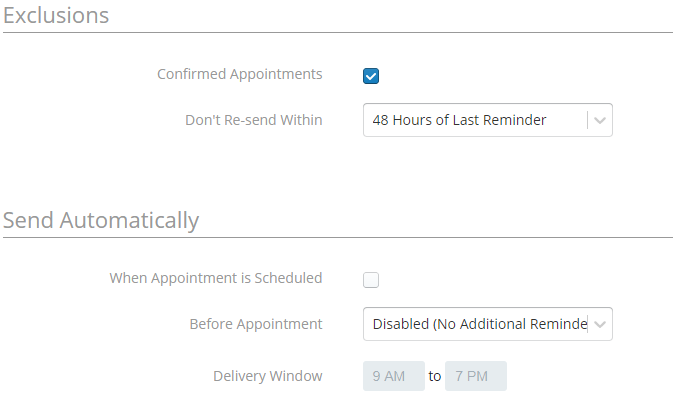
Comments
0 comments
Please sign in to leave a comment.